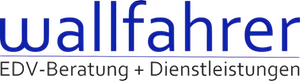Es muss das neue Teams installiert werden. Auf einem Terminalserver ist das etwas komplizierter als auf einem Client.
Hier die Vorgehensweise für Windows Server 2019
1. Das klassische Teams über Systemsteuerung, Programme und Features deinstallieren.
2. Edge WebView2 herunterladen und installieren: https://msedge.sf.dl.delivery.mp.microsoft.com/filestreamingservice/files/657da03c-2d6c-4d00-893f-d6c129225760/MicrosoftEdgeWebview2Setup.exe
3. In der Gruppenrichtlinie unter: Computerkonfiguration, Administrative Vorlagen, Bereitstellung von App-Paketen, die Einstellung "Installation aller vertrauenswürdigen Apps zulassen" aktivieren.
4. Teams MSIX herunterladen: https://statics.teams.cdn.office.net/production-windows-x64/enterprise/webview2/lkg/MSTeams-x64.msix
5. Installation der MSIX über Powershell: Dism /Online /Add-ProvisionedAppxPackage /PackagePath:<MSIX package path> /SkipLicense
6. Optional: Teams Outlook Addin über folgendes Powershellscript installieren:
If (-not ([Security.Principal.WindowsPrincipal][Security.Principal.WindowsIdentity]::GetCurrent()).IsInRole([Security.Principal.WindowsBuiltInRole] 'Administrator') ){
Write-Error "Need to run as administrator. Exiting.."
exit 1
}
# Get Version of currently installed new Teams Package
if (-not ($NewTeamsPackageVersion = (Get-AppxPackage -Name MSTeams).Version)) {
Write-Host "New Teams Package not found. Please install new Teams from https://aka.ms/GetTeams ."
exit 1
}
Write-Host "Found new Teams Version: $NewTeamsPackageVersion"
# Get Teams Meeting Addin Version
$TMAPath = "{0}\WINDOWSAPPS\MSTEAMS_{1}_X64__8WEKYB3D8BBWE\MICROSOFTTEAMSMEETINGADDININSTALLER.MSI" -f $env:programfiles,$NewTeamsPackageVersion
if (-not ($TMAVersion = (Get-AppLockerFileInformation -Path $TMAPath | Select-Object -ExpandProperty Publisher).BinaryVersion))
{
Write-Host "Teams Meeting Addin not found in $TMAPath."
exit 1
}
Write-Host "Found Teams Meeting Addin Version: $TMAVersion"
# Install parameters
$TargetDir = "{0}\Microsoft\TeamsMeetingAddin\{1}\" -f ${env:ProgramFiles(x86)},$TMAVersion
$params = '/i "{0}" TARGETDIR="{1}" /qn ALLUSERS=1' -f $TMAPath, $TargetDir
# Start the install process
write-host "executing msiexec.exe $params"
Start-Process msiexec.exe -ArgumentList $params
write-host "Please confirm install result in Windows Eventlog"